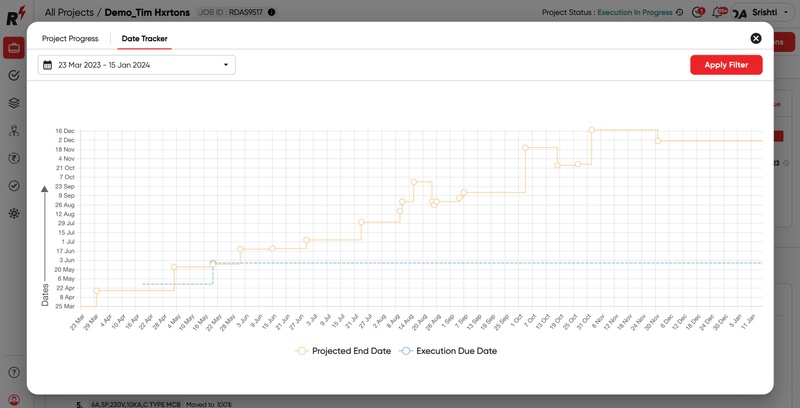Work progress chart
Last updated January 10, 2024
Experience enhanced project tracking with our latest addition to the Work Progress Module – the Date Tracker chart.
This dynamic feature monitors changes in both the Execution due date (provided during project creation) and Projected End Date (filled when generating DPR).
The chart visually represents the frequency of modifications, providing a comprehensive overview.
The more steps in the chart, the clearer the insight into the number of times these critical dates have been adjusted, empowering you with greater control over project timelines.
Was this article helpful?