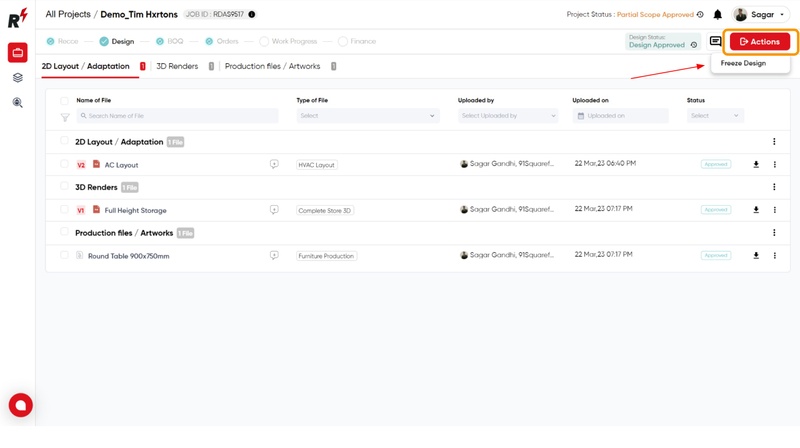Design files approval & Design freeze
Last updated January 10, 2024
The user can approve the file after reviewing all changes or other necessary details.
Now, alongside approvals, we bring you the functionality to reject design files.
Seamlessly take control by clicking the icons displayed on the design page in front of each file or opt for the three dots menu for these actions.
You can edit the design file using the 3 dots.Inside the design file, at the top right, discover dedicated buttons for approval and rejection, ensuring quick and intuitive decision-making.
Click on the three dots inside the preview screen to edit the file name.Every status change is recorded for your reference, providing a transparent trail of actions.
Mark the design as frozen by clicking on the "Freeze Design" option located in the Action button, once all files have been approved.