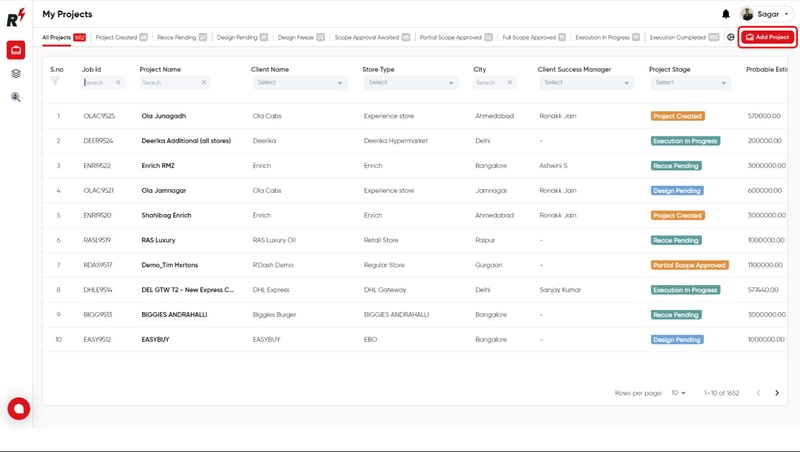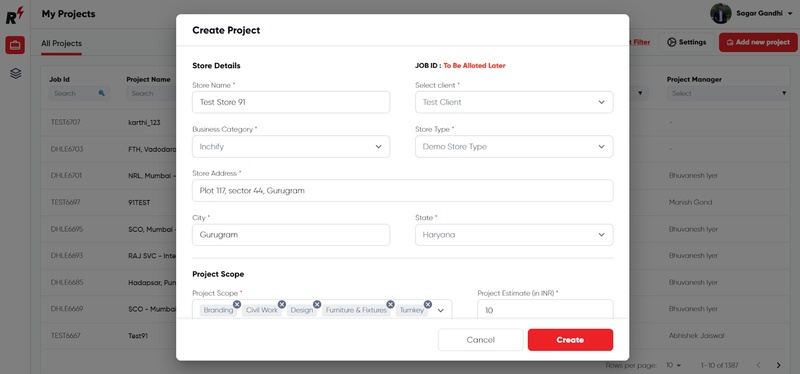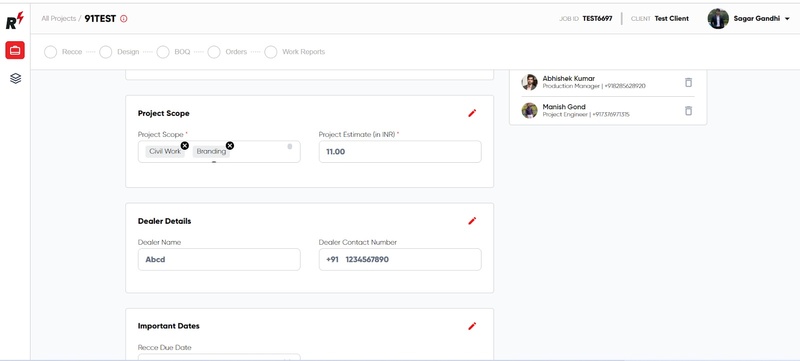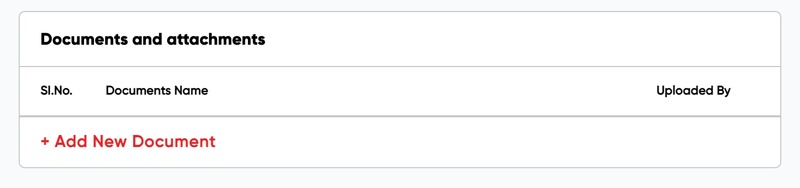How to Create a Project
Last updated August 7, 2024
You can add a new project from the 'My Projects' page by clicking 'Add Project' in the top right corner. Enter the project's name, select the client, and provide other basic details. Define the project scope and estimate during creation. Add client point of contact details, important dates, and assign users from your organization to specific roles. You can also attach relevant documents if needed during creation.
After creating a project, you can begin working on it and share it with the relevant stakeholders.
You can also refer to this step-by-step guide to help you through Project Creation:
1. Click on the "Add Project" button to create a new project.
2. Enter all project-related information here: store details, project scope, POC details, and important dates
3. Once done, you will get an overview of the data you entered, which can be edited.
4. Additionally, you can add documents if needed and the Project is ready!