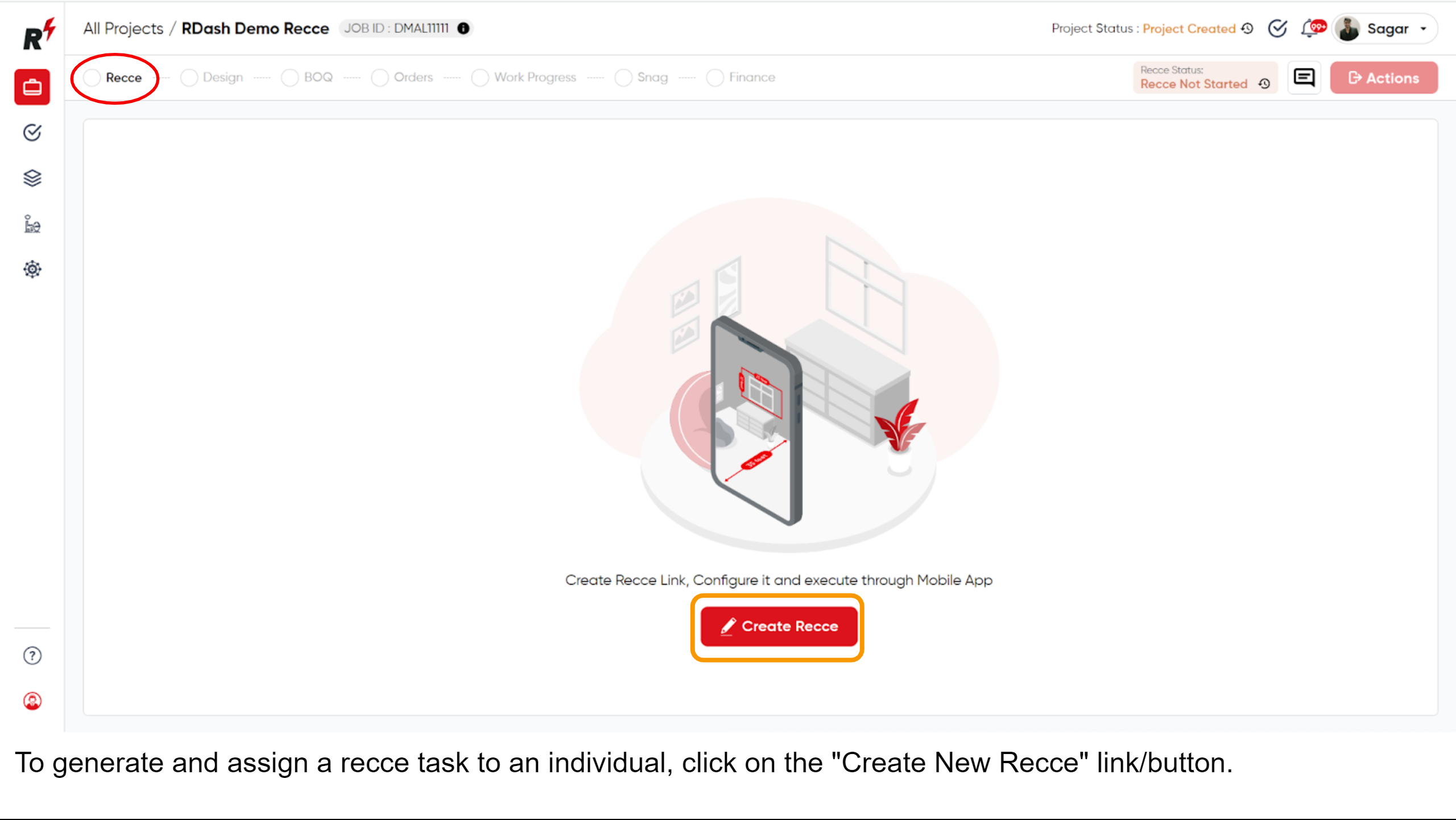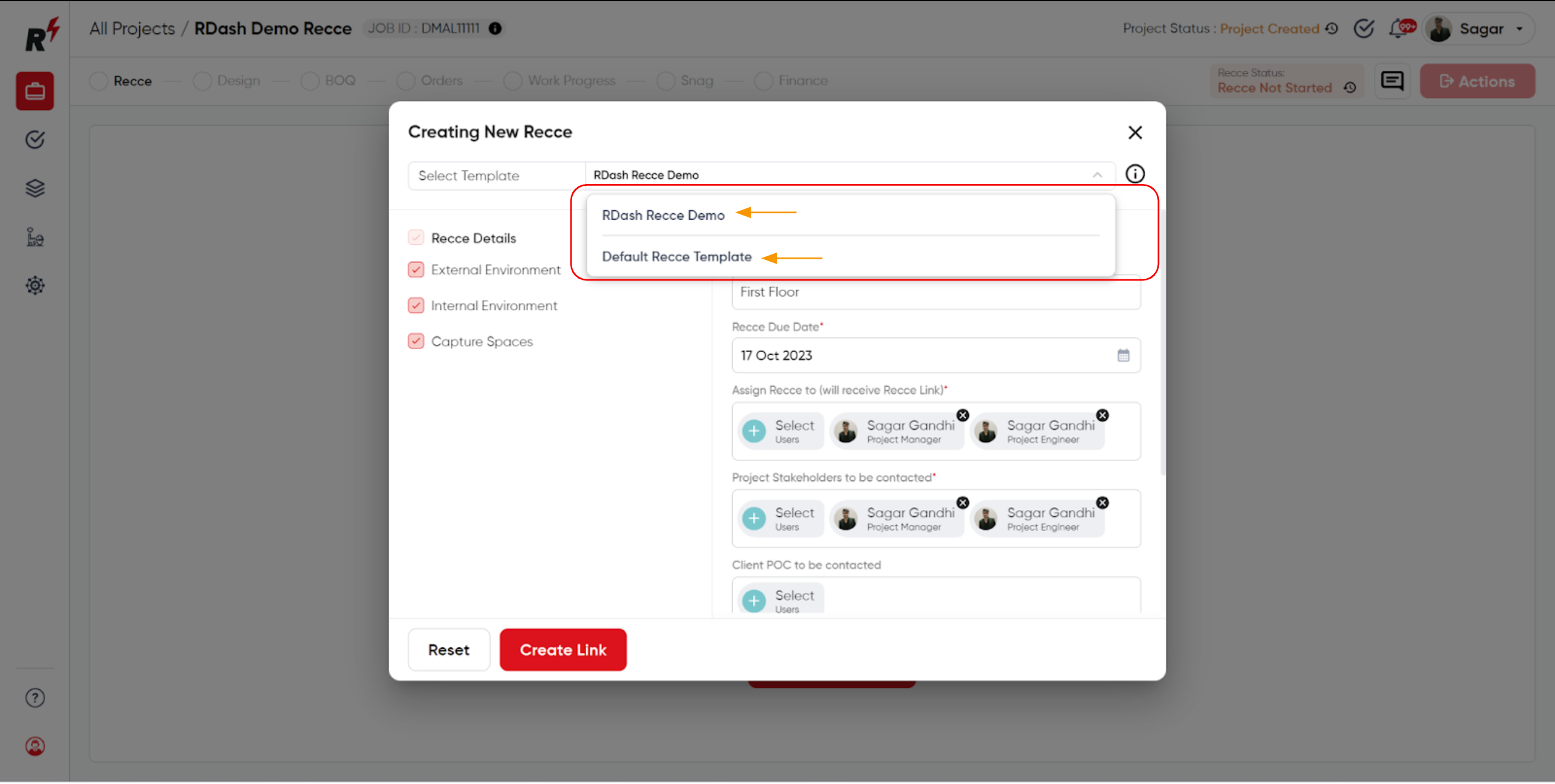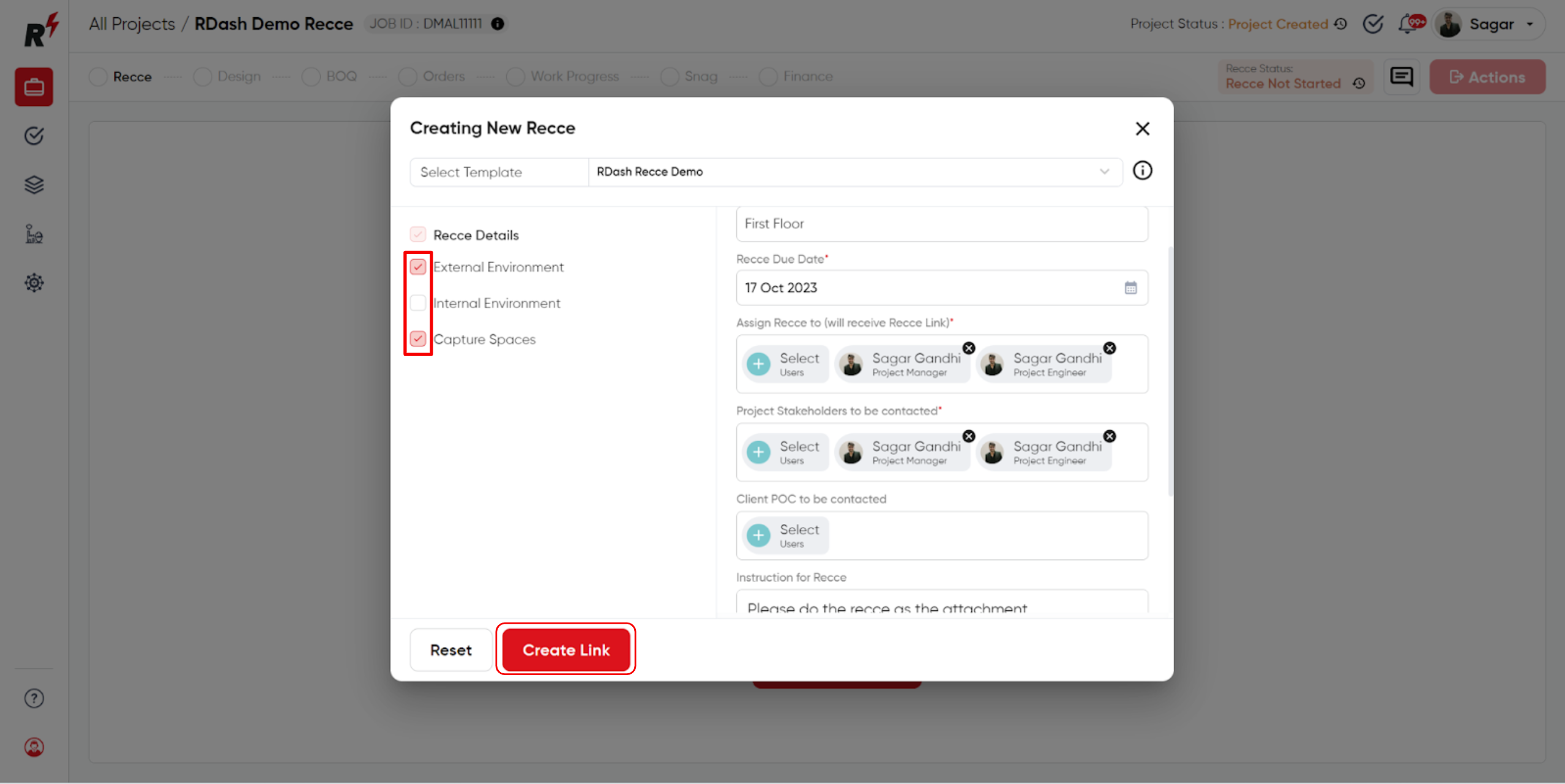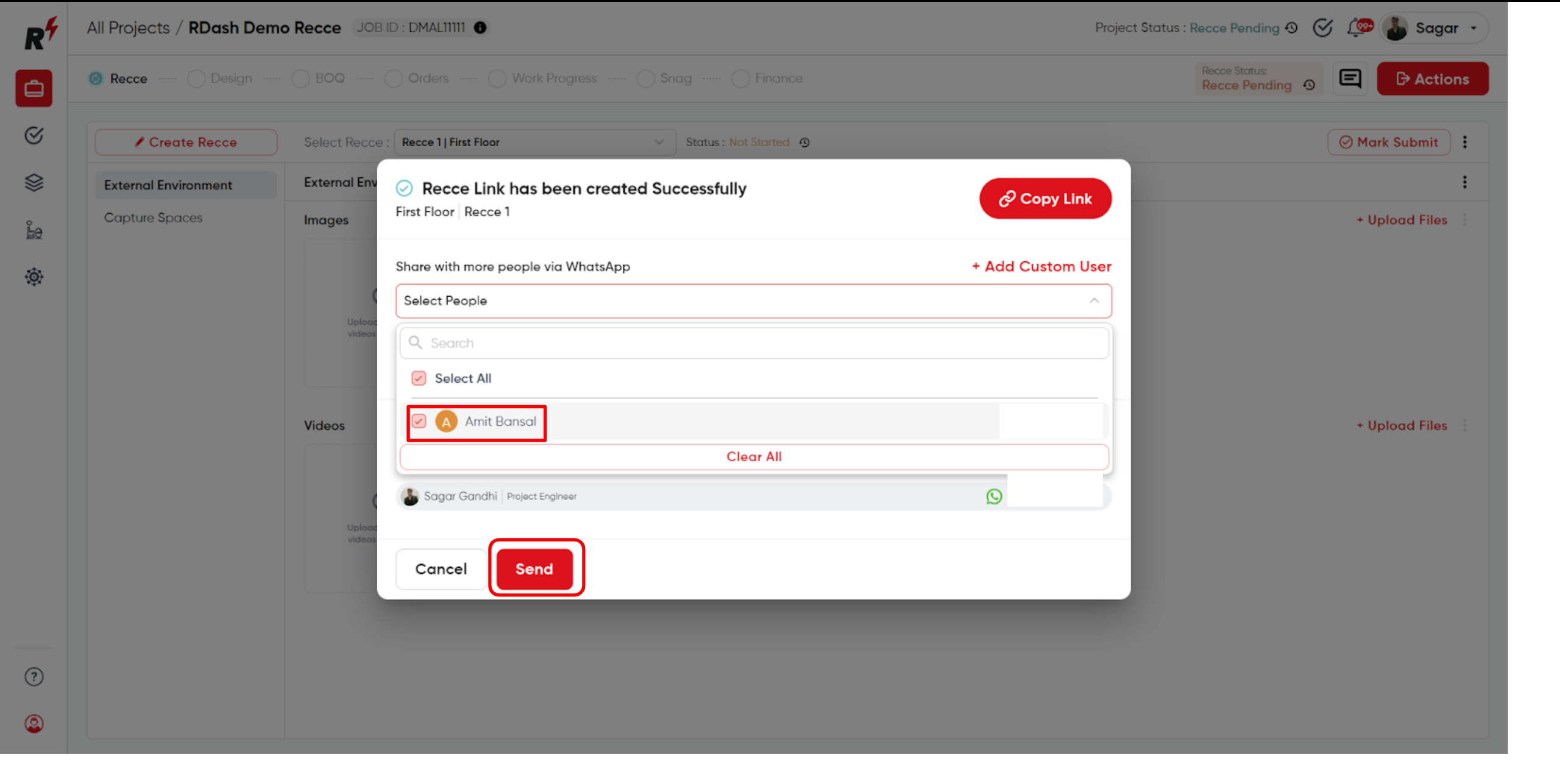Generate the Recce link
Last updated October 31, 2023
To generate and assign a recce task to an individual, click on the "Create New Recce" link/button.
Now, select one of the recce template that you've created before. In doing so, it will auto-select the assigned role and person. You can now edit the recce name and due date for this particular recce.
Users can add instructions for this specific recce and choose the type of task required for this project. Once all is completed, click on the "Create" link/button to generate the recee.
After clicking "Create," send WhatsApp messages to project members. Use "Add Custom User" to message additional contacts. Then, click "Send" to notify everyone on WhatsApp.
Was this article helpful?