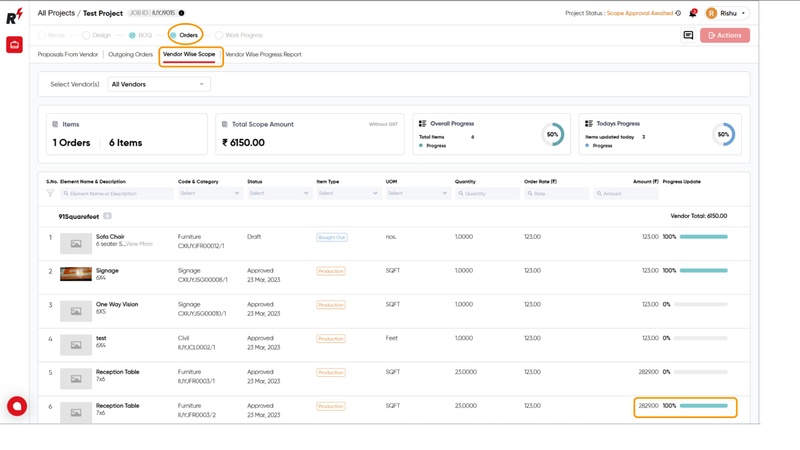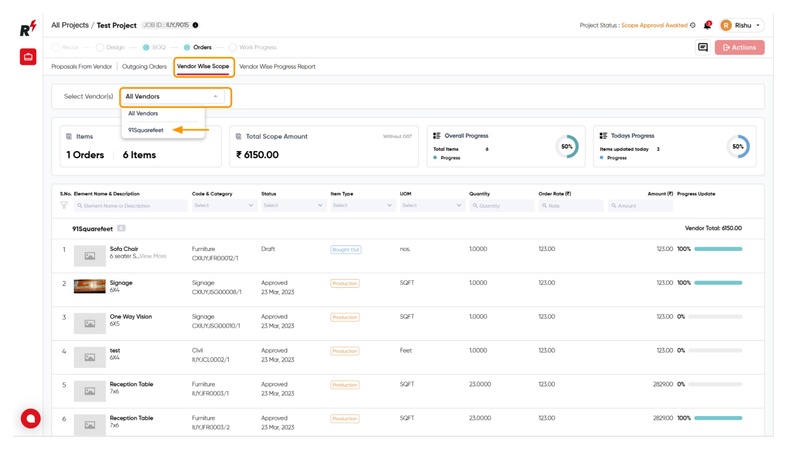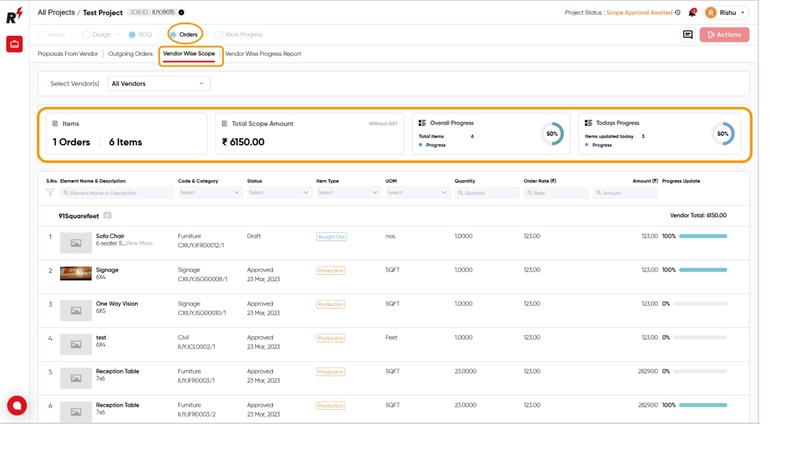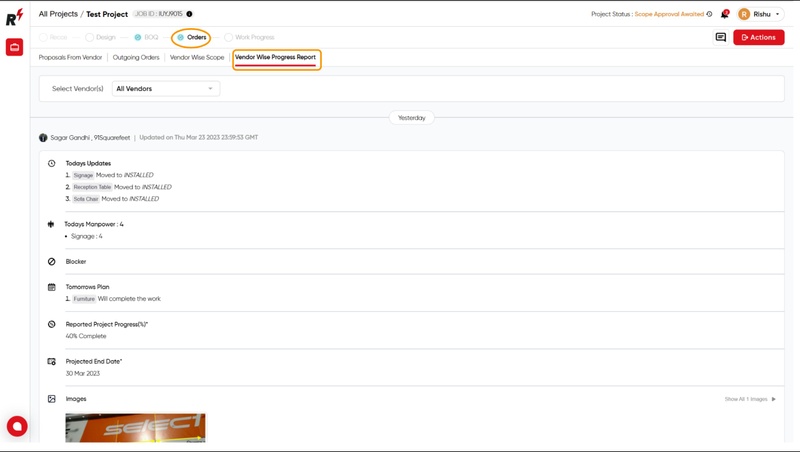Vendor Wise Scope & Progress Update
Last updated March 24, 2023
Vendor wise Progress The third tab in the Order module is called "Vendor-wise Scope." In this tab, you can view all the elements of the order and apply filters by selecting a specific vendor from the dropdown menu. You can also track the progress of updated elements that the vendor has made from their RDash instance.
"Select the vendor from drop down"
On this page, there is a card that displays the total number of orders and items, the total scope amount, as well as the overall progress and progress made today.
"Vendor wise Progress Report " The fourth module of the order is called "Vendor-wise Progress." Here, you can track the progress updates made by the vendor, including the images they have uploaded for each element. You can also apply filters by selecting a specific vendor from the dropdown menu to view their progress report.
"Applying the filter to check the specific Vendor Progress Report" When you click the "Action" button, two options will appear: "Export Today's Progress" and "Export Progress Complete Report." You can choose to download the vendor DPR in PDF format based on your preference and the selected option.