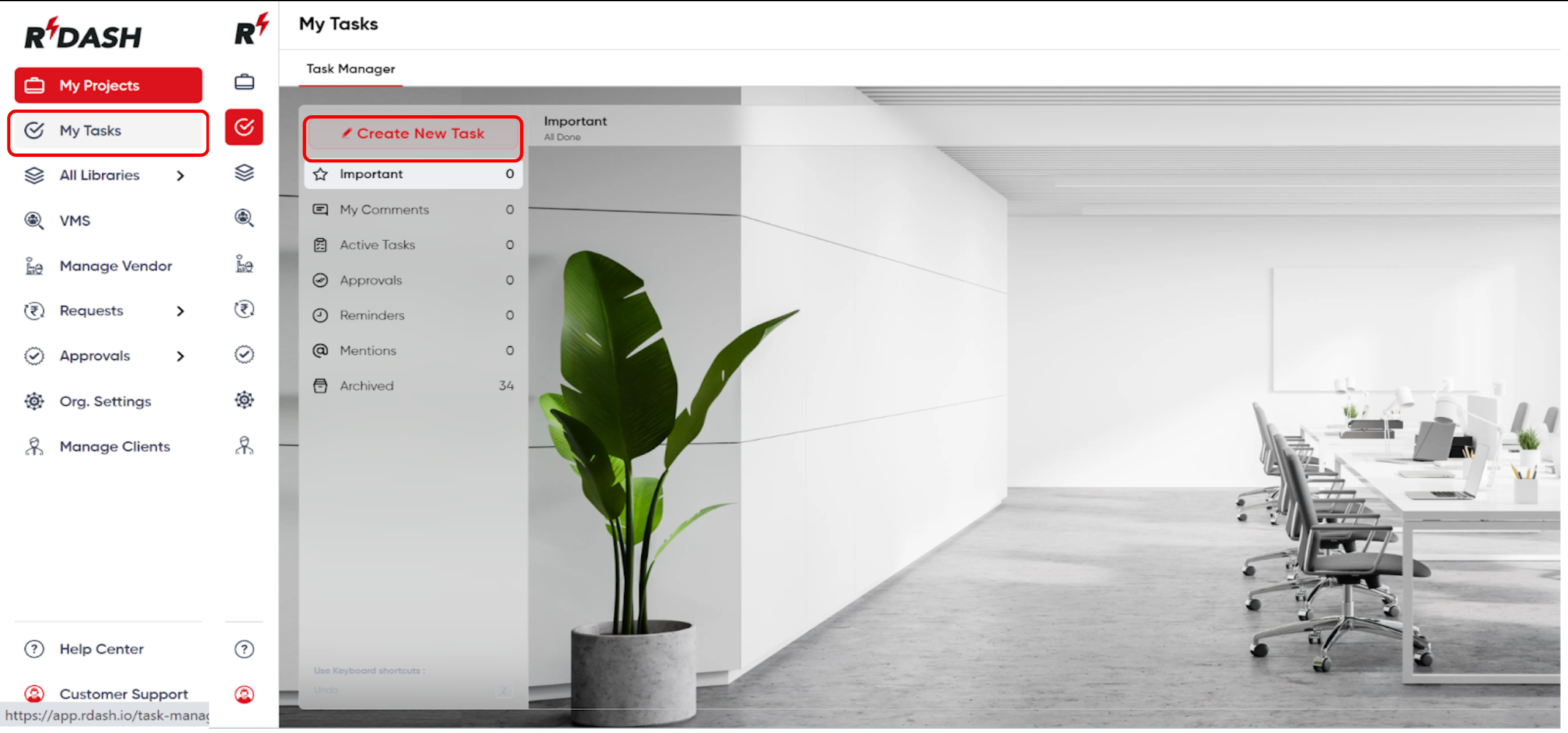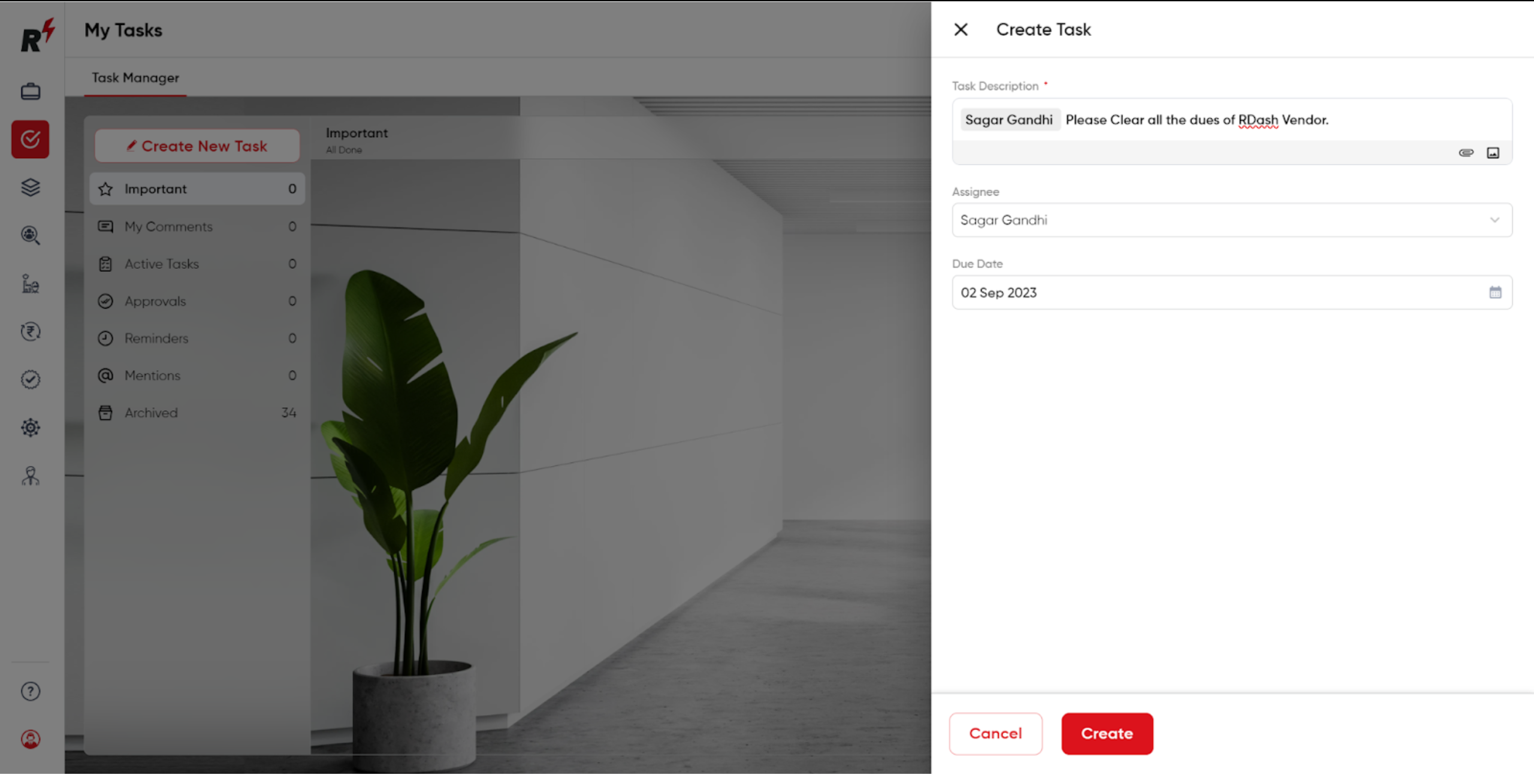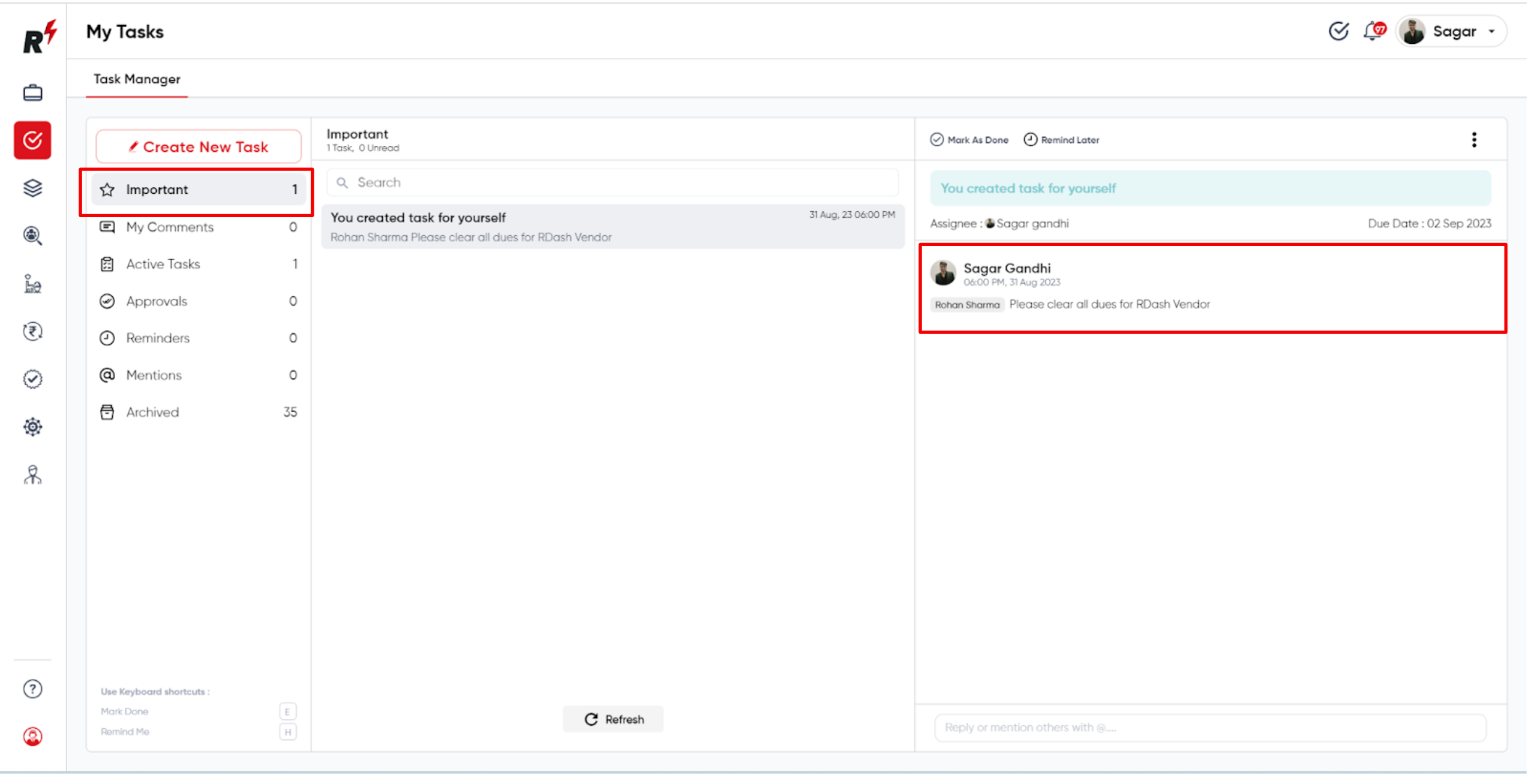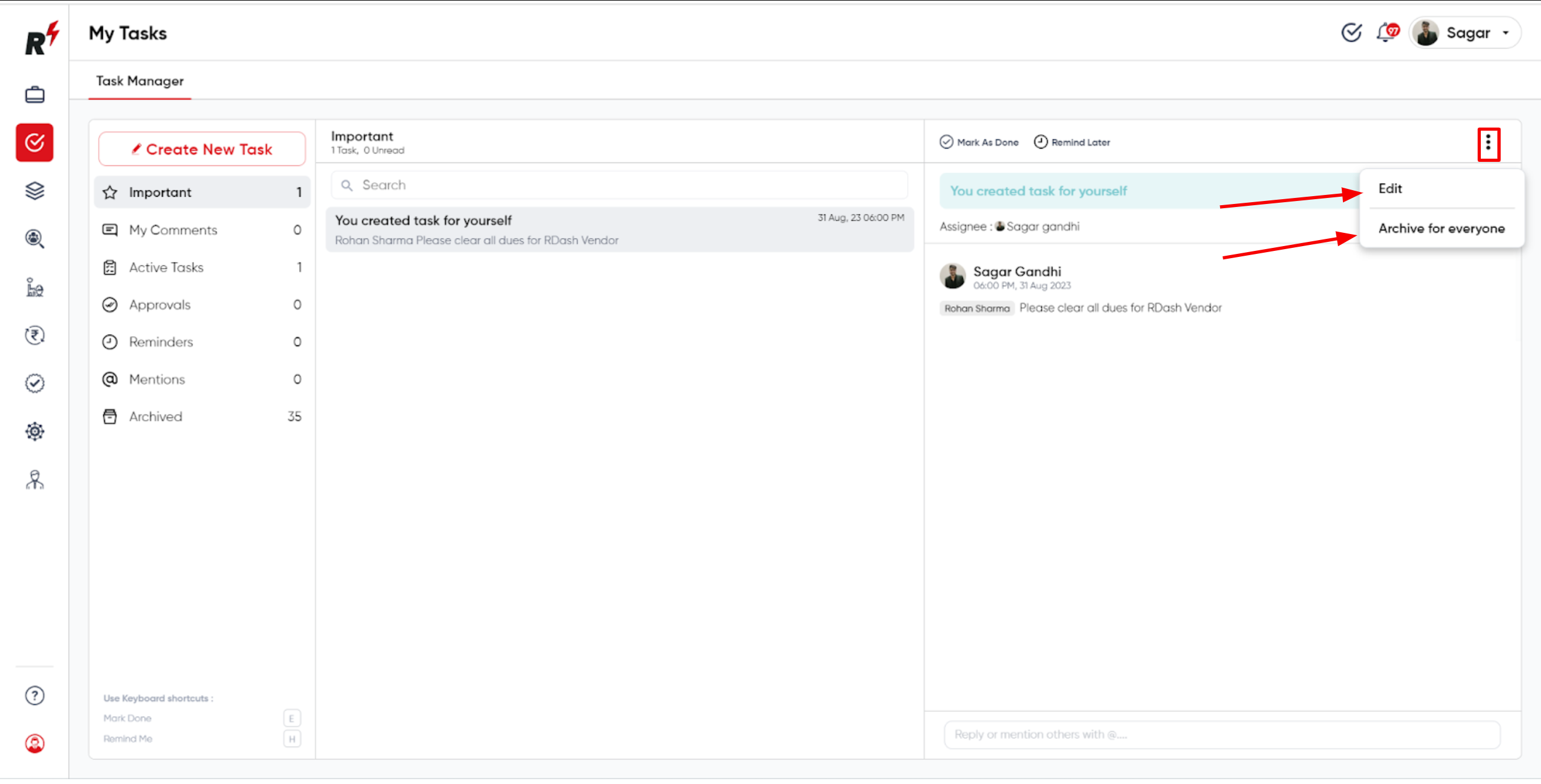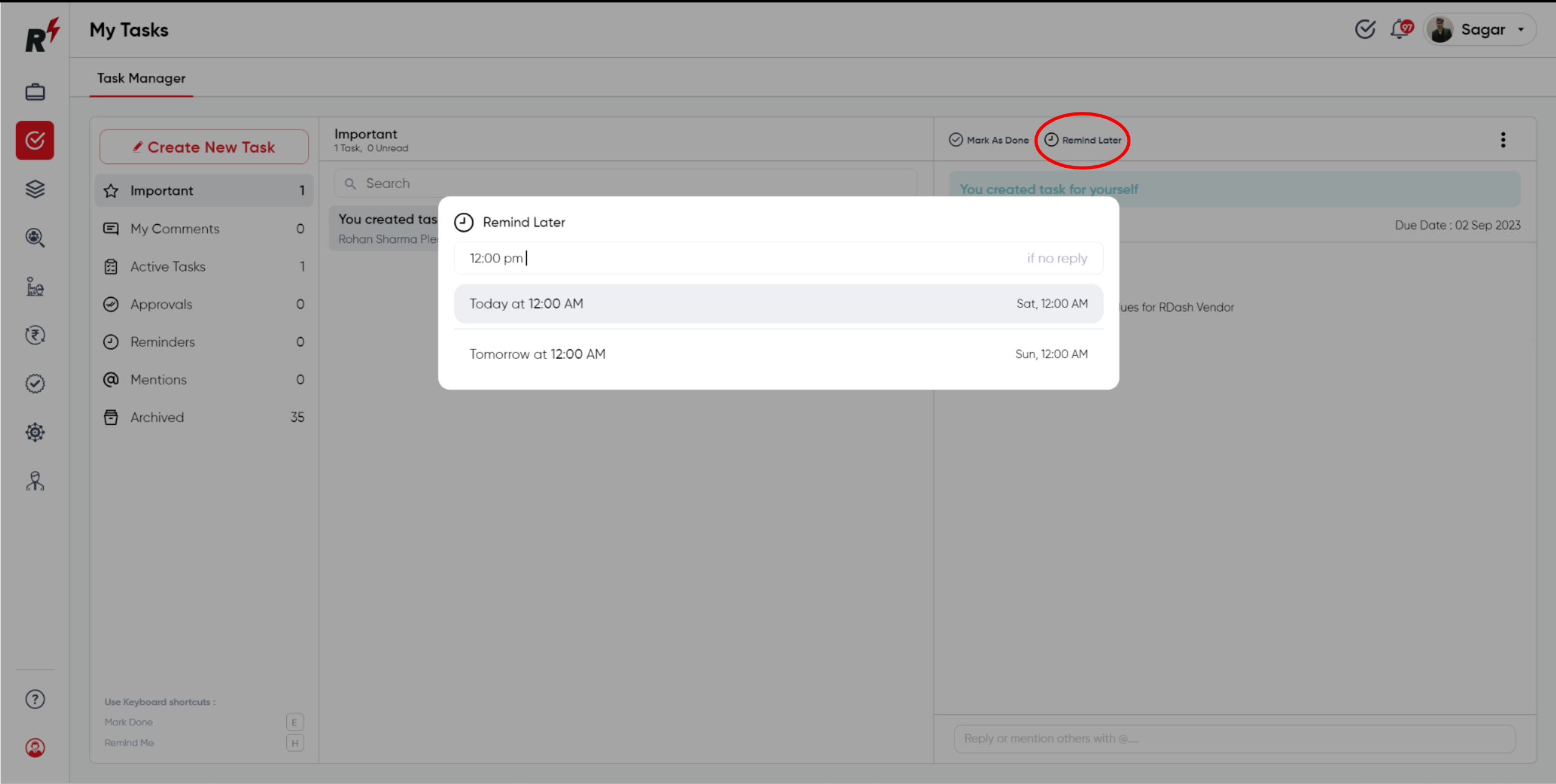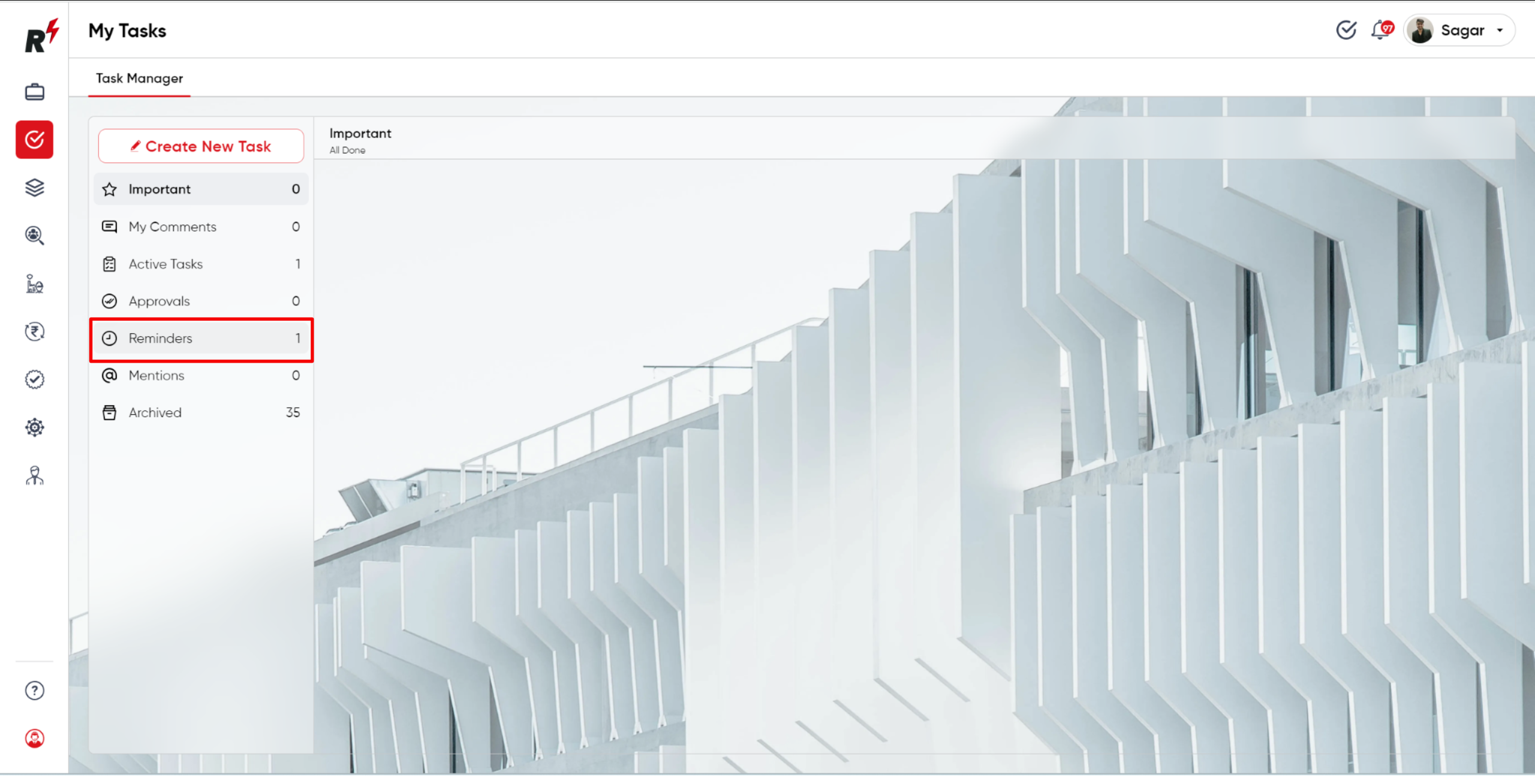RDash Task Manager
Last updated September 1, 2023
Now, users can create tasks within their organization. Tasks can be easily created with closure dates on RDash. Additionally, the option to set reminders for these tasks is available. These reminders will help you prioritize and stay on top of your tasks, ensuring they are completed before the deadline.
Upon clicking the "Create New Task" button, you will be directed to the Task Description section. Here, you have the ability to tag the person for whom you are creating the task. You can either assign the task to a different individual or delegate it to someone else. Additionally, you can set a deadline for each task.
Once you have created a task, it will automatically comes under the Important task bucket and it shows the total task in your bucket, the tagged person can reply from their itself.
Users can also edit or archive existing tasks by simply clicking on the three dots icon. This allows them to edit the assigned person and update the task description as needed.
Users can set reminders for specific tasks by clicking on the "Remind Later" button. A new window will pop up, offering auto-suggested timing options for reminders. Additionally, users have the flexibility to write their own custom reminders in this window.
Once you set the reminder for a task, it will automatically be placed in the "Reminder" bucket, which will then prompt you with notifications to complete the task.